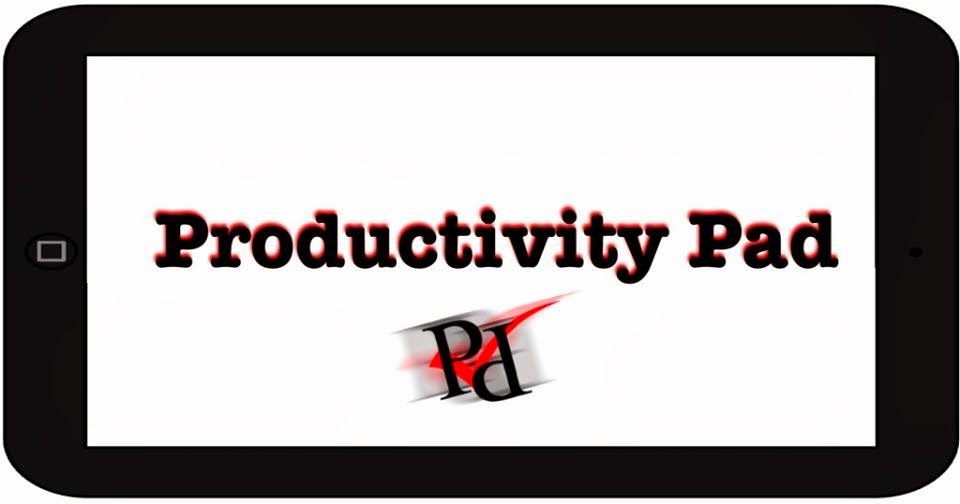If you follow me on twitter you have probably seen me talking about a new app I have been using called Blinkist. It is a really good app so I am taking a break from the quest to let you know about it.
Name: Blinkist
Type: Reading
Price: Subscription
Stars: 4
The idea behind blinkist is this: you have a reading problem and they can solve it. Namely the problem is you can't read everything you would like in the time that you have and even audiobooks at double speed can't fix it. I am guilty as charged.
Enter Blinkist, a service for reading non-fiction books in 15 minutes, sort of. You read cliff notes type versions of some of the most popular non-fiction books ever written, and new ones are being added all the time. You pay a subscription for an all access pass to the blinkist library.
So here is the deal each book is boiled down to its main points. Each of those is turned into a "blink," a short version that you can read in about one minute. Each book is comprised of 10-20 blinks.
So far I have really liked this app, although I don't think I am going to have the money to pay for it. I have read about 8 books so far. I prefer reading on my iPhone but the app is universal for both iPhone, iPad.
You can learn a lot just by reading the blinks, and it helps you know if you want commit to reading the actual book. The app itself is very clean and well done. You can browse through the library and add books to your list in a beautiful interface. The only thing I wish was different is that you aren't taken straight to your list tab when you open it, you start an the discover tab, which I find mildly annoying.
I highly recommend that you try out the free trial of this app just to see if it is something that could possibly help you to read and learn more. I think that reading is really important and a way that we can live better.
Thursday, May 29, 2014
Wednesday, May 28, 2014
Todo List Quest: Technology and GTD
So I said yesterday that we could actually use anything that allowed for the basic structure of lists and folders as a todo list for GTD. That is true, but I also said that technology has morphed some of the application of GTD.
Here is what I mean:
Here is what I mean:
- Technology has made it possible for an inbox(like email) and a todo list to be integrated together.
- Technology has made it possible for items on a list to have reminders, thus blurring the lines between Calendar, actions list, and tickler.
- Technology has made it easier to use the concepts of context because of multi tagging. In a tag where I can multi-tag I don't have to choose to put an item in the @home or the @high energy contexts, I can tag it as either and search on one or both of the criteria.
- Technology has changed the way in which we keep reference material, how much of it we keep, and made it possible to attach reference material to a particular task or project.
The list could go on, but you get the idea. Essentially the buckets of GTD, some of which David Allen specifically wanted to have hard lines, aren't so much buckets anymore. They are more like sections on a cafeteria tray.
The question then becomes how distinct do you want those buckets to be? Do you want the clarity of distinct buckets and therefore will use a different app for each one. Or, do you want the convenience of one integrated system where things might get a little blurry?
Clearly looking at the todo list quest criteria it seems I want an integrated system. I still like the idea of distinct lines, but the ease of moving a piece of information from one bucket to another appeals to me. That being said I am now at the point where I don't think there is anything wrong with pursing using a simple system that is lists and folders if that suits you. What I hope is that both you and I find a way to live better.
In the comments below let me know what changes you think have come to GTD from electronics and technology.
Tuesday, May 27, 2014
Todo List Quest: GTD requirements
As you know I am on a quest to find the most sophisticated todo list app (based on my own criteria) in the world. One of the things I have really been wanting is what I called on the spreadsheet "GTD ready."
I started with an idea of what that meant pretty abstractly in my head. But as part of this quest, and also as part of my own personal search to be more productive, I have been reading "Getting Things Done" again. My hope is that by rereading it I will get a better grasp of what the actual requirements of a good GTD todo list are.
Here is the secret then: It's pretty Simple. David Allen talks about all different kinds of systems from low-tech to high-tech. Of course because he wrote this book before the advent of the iPhone and the smartphone revolution that followed, what he means by high-tech is a palm pilot.
The requirements:
I started with an idea of what that meant pretty abstractly in my head. But as part of this quest, and also as part of my own personal search to be more productive, I have been reading "Getting Things Done" again. My hope is that by rereading it I will get a better grasp of what the actual requirements of a good GTD todo list are.
Here is the secret then: It's pretty Simple. David Allen talks about all different kinds of systems from low-tech to high-tech. Of course because he wrote this book before the advent of the iPhone and the smartphone revolution that followed, what he means by high-tech is a palm pilot.
The requirements:
- Lists
- Folders
That's it, that is all he says you need for your lists.
By this criteria almost every todo list app out there qualifies to be used for GTD. All it needs to do is let you create lists and let you separate those lists into different sections. In this regard the app that most mirrors David's examples of the low-tech pieces of paper in a manilla file folder is the app Clear. And even it does more than that.
That is it, most apps can be GTD ready by the book's definition and the problem is that technological advancements in the last 10 years have changed a lot of our perceptions and the actual practice of GTD has morphed for a lot of people accordingly.
But that is a discussion I will save for tomorrow. For now know that whatever app You choose you can probably use it for GTD exactly the way that David Allen intended when he wrote the book. And that can help you remember to live better.
Thursday, May 22, 2014
When you lose the routine
You may have noticed that I have not published anything in over 2 weeks, even though I was publishing pretty frequently before that. Well, what happened was my routine got thrown off, and I am a creature of habit. I rely on the habits I have ingrained into my life to make me productive.
This is particularly true in the morning and at night. I have highly structured process for the first 3 hours and the last hour of each day. These automatic routines allow me to accomplish a certain set of tasks everyday, but when they get thrown of by something I become a much less productive individual.
What happened to me was I got sick, the day I last published a post I was fine in the morning but by the time I got home from my day job I was feeling awful. The trouble with being sick is that you need to get lots of rest, at least I do. Consequently I end up going to bed later and sleeping in longer, which cuts off two of my most important routines.
Now it is important to take care of yourself, the real problem arrises out of the fact that good habits are so easy to break. Once you have a habit in maintenance mode you don't want to get out of it. But sometimes our legs get taken out from under us and then what do we do?
For me it depends largely on triggers. What triggers the habit to occur? See the difference for me, in terms of habits, with a vacation and being sick is that when I am sick I still have all my habit triggers around me. Whereas when I am on vacation I leave them behind and go into a different environment. So when I return from vacation my habits are still triggered correctly. When I get done being sick though, my body has trained itself to ignore the triggers.
At this point it takes work to get back into the habit. It is not going to be as hard as establishing the habit the first time, because the patterns have already been made in your brain, but it will be difficult. So what I am doing is slowly adding one thing back into my morning routine each day. Today it is blogging, so you got this post.
I hope you find these thoughts helpful, and that they help you to remember to live better.
This is particularly true in the morning and at night. I have highly structured process for the first 3 hours and the last hour of each day. These automatic routines allow me to accomplish a certain set of tasks everyday, but when they get thrown of by something I become a much less productive individual.
What happened to me was I got sick, the day I last published a post I was fine in the morning but by the time I got home from my day job I was feeling awful. The trouble with being sick is that you need to get lots of rest, at least I do. Consequently I end up going to bed later and sleeping in longer, which cuts off two of my most important routines.
Now it is important to take care of yourself, the real problem arrises out of the fact that good habits are so easy to break. Once you have a habit in maintenance mode you don't want to get out of it. But sometimes our legs get taken out from under us and then what do we do?
For me it depends largely on triggers. What triggers the habit to occur? See the difference for me, in terms of habits, with a vacation and being sick is that when I am sick I still have all my habit triggers around me. Whereas when I am on vacation I leave them behind and go into a different environment. So when I return from vacation my habits are still triggered correctly. When I get done being sick though, my body has trained itself to ignore the triggers.
At this point it takes work to get back into the habit. It is not going to be as hard as establishing the habit the first time, because the patterns have already been made in your brain, but it will be difficult. So what I am doing is slowly adding one thing back into my morning routine each day. Today it is blogging, so you got this post.
I hope you find these thoughts helpful, and that they help you to remember to live better.
Wednesday, May 7, 2014
Todo list quest: Why you have to trust the system
As part of this todo list quest I have started rereading David Allen's book Getting Things Done. This book expounds the GTD method of productivity which I try to follow. I think that rereading will help me to actually identify the app or apps the will help make up my system.
The system must be trusted
One thing he stresses a lot is that you have to trust the system. The point of GTD is to get the "stuff" off your mind so that you can get things done. If you don't actually trust the system to bring you the information when you need it then your mind will not let go of trying to keep track of that item.
Trust is the important issue here. This is the reason that skipping from one system of task management to another is not advisable. If you have pieces of your information stored in several different systems with no process of reviewing them effectively your brain will assume that it needs to tack back the responsibility of tracking those items.
The future value of trust
When you trust the system enough to put everything in it you gain a lot of peace of mind now, and a lot of focused productivity in the future. GTD contains several processes for saving information for the future: the Someday/Maybe list, the Tickler, the Calendar, and the Reference System. When all of these items for the future are safely stored in a trusted system you not only gain peace of mind now, but you are more likely to accomplish your goals and dreams in the future.
The tickler folder is particularly important because it is where you store information that you cannot act on now, but you want to act on at some future date. The tickler is the trusted way of brining that to you when you want it and not wasting brain power on it now.
When trust is broken
The problem with movement into digital systems of management from the old analog styles is that trust can be broken. You can invest time and effort to make your system complete and then it can disappear.
This happened to me with Producteev. I put everything into there and trusted the system, although system wasn't even a very sophisticated at that point. Still, I trusted it and it kept me on track. Then they released a major update that they weren't ready for and I got locked out of my account.
Changes can happen suddenly in the digital space, fortunes rise and fall overnight, a stray bit of code can break an app. This can make it hard to put all of a trust in a system. I am not sure that even the Todo List Quest will find an answer to this problem.
In order to effectively use concepts like the Someday/Maybe list and the Tickler file, things have to be put far out, and everything has to go in, but that can be a lot of upfront work which can be frustrated by a break. Fortunately most companies will try to fix things as quickly as possible, so maybe it will end up not being that big of a deal.
I don't know, I don't have an answer and that is probably part of the reason I am still on this quest. If you have thoughts let me know in the comments below, or tweet me. We can help each other as we try to remember, to live better.
The system must be trusted
One thing he stresses a lot is that you have to trust the system. The point of GTD is to get the "stuff" off your mind so that you can get things done. If you don't actually trust the system to bring you the information when you need it then your mind will not let go of trying to keep track of that item.
Trust is the important issue here. This is the reason that skipping from one system of task management to another is not advisable. If you have pieces of your information stored in several different systems with no process of reviewing them effectively your brain will assume that it needs to tack back the responsibility of tracking those items.
The future value of trust
When you trust the system enough to put everything in it you gain a lot of peace of mind now, and a lot of focused productivity in the future. GTD contains several processes for saving information for the future: the Someday/Maybe list, the Tickler, the Calendar, and the Reference System. When all of these items for the future are safely stored in a trusted system you not only gain peace of mind now, but you are more likely to accomplish your goals and dreams in the future.
The tickler folder is particularly important because it is where you store information that you cannot act on now, but you want to act on at some future date. The tickler is the trusted way of brining that to you when you want it and not wasting brain power on it now.
When trust is broken
The problem with movement into digital systems of management from the old analog styles is that trust can be broken. You can invest time and effort to make your system complete and then it can disappear.
This happened to me with Producteev. I put everything into there and trusted the system, although system wasn't even a very sophisticated at that point. Still, I trusted it and it kept me on track. Then they released a major update that they weren't ready for and I got locked out of my account.
Changes can happen suddenly in the digital space, fortunes rise and fall overnight, a stray bit of code can break an app. This can make it hard to put all of a trust in a system. I am not sure that even the Todo List Quest will find an answer to this problem.
In order to effectively use concepts like the Someday/Maybe list and the Tickler file, things have to be put far out, and everything has to go in, but that can be a lot of upfront work which can be frustrated by a break. Fortunately most companies will try to fix things as quickly as possible, so maybe it will end up not being that big of a deal.
I don't know, I don't have an answer and that is probably part of the reason I am still on this quest. If you have thoughts let me know in the comments below, or tweet me. We can help each other as we try to remember, to live better.
Monday, May 5, 2014
ToDo List Quest: Apple's stock Reminders app
Reminders is the stock todo list app that comes built into every iPhone, iPad, iPod touch, and Mac. Most of apples stock applications get a lot of use because they are the default. Even though they are often more bare featured than counterparts in the app store they have the convenience of already being on the device (and you can't delete them) and of being integrated into the operating system.
It takes time and effort to go digging through the app store to find a different app to replace one that is already on the phone. For this reason I would guess that Reminders is the most widely used todo list app on iOS devices. Let's look at some of its main advantages:
Siri:
Apple's artificially intelligent assistant gets a lot of flak, so this may not seem like a huge feature. But, I have heard many people say that Reminders is one of the primary features they use Siri for. It saves you having to in put all the details of you todos when you can just speak them to Siri in natural language.
Because Reminders is built into the operating system it is the only todo list app that can boast native integration with Siri, although some apps like Remember the Milk have found a workaround. Siri can take a lot of the work out of actually getting your tasks into the system, and she can also alert you when a task needs to be done.
Sync:
Reminders has built in iCloud sync across all of your apple devices and the iCloud web app. The sync works seamlessly and is completely free, unlike an app like Remember the Milk which will give you only one sync per day with a free account. Reminders also provides you with the option of sharing your list with a family member or coworker so you can stay on the same virtual page for projects and tasks.
The only email integration that Reminders has is the ability to drag and drop emails from the stock Mail app on a Mac into the Mac Reminders app to create a new reminder with that email.
Also Reminders has full integration with the apps Drafts, again the is because it is built into the operating system. This allows you to quickly create individual reminders or lists directly from the Drafts app, something that requires workarounds for most other apps.
Simple:
The Reminders app is an easy app to use. It is well designed by apple to be a simple list app that helps people accomplish there tasks without getting in the way. It is a nice looking app that is clean and uncluttered. People will not have trouble learning how to use it or be overwhelmed by its features.
Conclusion:
The status quo is always a strong argument, so for many people Reminders may prove exactly what they need for task management. That is not the case for me. While it has many good features listed above I find the lack of more advanced options like tagging to be to be to important right now. Although I have to say I am surprised at how well Reminders did on my criteria comparison, I am not ready to switch over to it yet. I am going to continue the quest to see if I can find something to help me live better.
If you use the Reminders app and have any thoughts suggestions or questions please leave them in the comments below. For those who are interested in using Reminders with GTD I found this guide from SimplicityBliss.
This has been a post in the ToDo List Quest, if you would like to read the other articles please click here.
 |
| Apple's Reminders App is the standard task app |
It takes time and effort to go digging through the app store to find a different app to replace one that is already on the phone. For this reason I would guess that Reminders is the most widely used todo list app on iOS devices. Let's look at some of its main advantages:
Siri:
Apple's artificially intelligent assistant gets a lot of flak, so this may not seem like a huge feature. But, I have heard many people say that Reminders is one of the primary features they use Siri for. It saves you having to in put all the details of you todos when you can just speak them to Siri in natural language.
Because Reminders is built into the operating system it is the only todo list app that can boast native integration with Siri, although some apps like Remember the Milk have found a workaround. Siri can take a lot of the work out of actually getting your tasks into the system, and she can also alert you when a task needs to be done.
Sync:
Reminders has built in iCloud sync across all of your apple devices and the iCloud web app. The sync works seamlessly and is completely free, unlike an app like Remember the Milk which will give you only one sync per day with a free account. Reminders also provides you with the option of sharing your list with a family member or coworker so you can stay on the same virtual page for projects and tasks.
The only email integration that Reminders has is the ability to drag and drop emails from the stock Mail app on a Mac into the Mac Reminders app to create a new reminder with that email.
Also Reminders has full integration with the apps Drafts, again the is because it is built into the operating system. This allows you to quickly create individual reminders or lists directly from the Drafts app, something that requires workarounds for most other apps.
Simple:
The Reminders app is an easy app to use. It is well designed by apple to be a simple list app that helps people accomplish there tasks without getting in the way. It is a nice looking app that is clean and uncluttered. People will not have trouble learning how to use it or be overwhelmed by its features.
Conclusion:
The status quo is always a strong argument, so for many people Reminders may prove exactly what they need for task management. That is not the case for me. While it has many good features listed above I find the lack of more advanced options like tagging to be to be to important right now. Although I have to say I am surprised at how well Reminders did on my criteria comparison, I am not ready to switch over to it yet. I am going to continue the quest to see if I can find something to help me live better.
If you use the Reminders app and have any thoughts suggestions or questions please leave them in the comments below. For those who are interested in using Reminders with GTD I found this guide from SimplicityBliss.
This has been a post in the ToDo List Quest, if you would like to read the other articles please click here.
Friday, May 2, 2014
The Todo List Quest: The Spreadsheet Comparison of Todo List Apps
I have always known that there are a LOT of todo list apps on the market. I have no idea how many but even among the top ones it can be hard to get a sense of how they compare to each other. So, in order to make comparison of todo list apps easier I have created the spreadsheet below.
As you can see I list the criteria I am looking for across the top and the apps I am looking at down the side. I then list the details in the corresponding sales. A Y means yes and an N means no. The $ sign means that a feature is paid.
I am hoping that this chart will be helpful to others. I know that not everyone is looking for the same features as me, but I think this will give you a good idea of what's what. I should also clarify that I am not against anyone charging for their apps, I understand that developers have to make money, I just prefer to look for free, or at least non-SaaS solutions if I can find them.
Note: some of the items are factual (like whether it works offline or not) and some are subjective to my opinion (like how GTD ready it is and how nice the UI is) these I have a rated on a 10/10 opinion scale.
Note2: This is a work in progress, some apps listed have not been evaluated yet, and more apps will be added as I go along.
If you want to view in Google Drive click here
If you know of anything on here that is inaccurate please let me know in the comments below, or tweet me @halduauthor. Also let me know if there are any apps you would like to see on here.
Thanks much, and I hope this helps us to live better.
This has been a post in the ToDo List Quest, if you would like to read the other article please click here.
Subscribe to:
Posts (Atom)